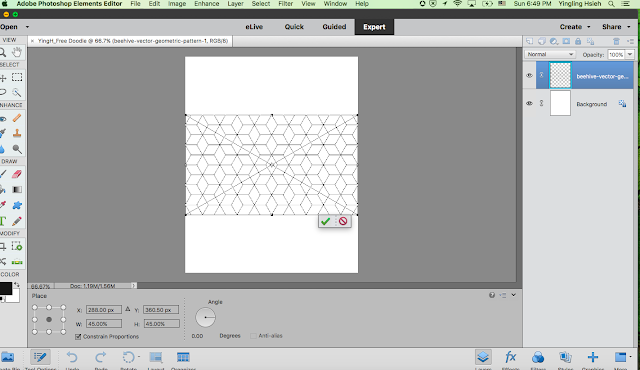Free Doodle- Intro Draw tool
Free Doodle: Experiment with the following tools in a free doodle.
- Text tool
- Paint bucket
- Custom shape tool
- Gradient tool
- Brush tool
- Easer
- Pencil tool
- Layers Panel
1. Use the Pencil tool or Brush tool to draw a picture
2. Upload a picture with a transparent background ( .png) or use an artwork you created to recolor and alter the original picture.
3. Draw on a piece of paper and upload it.
4. Upload your own artwork
How to upload a picture from Desktop
1. Find a png picture on google search
2. Drag the picture to the desktop
3. Go File >Place
4. Select the picture >Place
5. Drag the picture the fill the page size