Pop Art
This movement was marked by a fascination with popular culture reflecting the affluence in post-war society. It was most prominent in American art but soon spread to Britain. In celebrating everyday objects such as soup cans, washing powder, comic strips and soda pop bottles, the movement turned thecommonplace into icons.
This movement was marked by a fascination with popular culture reflecting the affluence in post-war society. It was most prominent in American art but soon spread to Britain. In celebrating everyday objects such as soup cans, washing powder, comic strips and soda pop bottles, the movement turned thecommonplace into icons.
What is Pop Art?
This movement was marked by a fascination with popular culture reflecting the affluence in post-war society. It was most prominent in American art but soon spread to Britain. In celebrating everyday objects such as soup cans, washing powder, comic strips and soda pop bottles, the movement turned thecommonplace into icons.
Pop Art is a direct descendant of Dadaism in
the way it mocks the established art world by
appropriating images from the street, the
supermarket, the mass media, and presents it as art in itself.
This movement was marked by a fascination with popular culture reflecting the affluence in post-war society. It was most prominent in American art but soon spread to Britain. In celebrating everyday objects such as soup cans, washing powder, comic strips and soda pop bottles, the movement turned thecommonplace into icons.
Pop Art is a direct descendant of Dadaism in
the way it mocks the established art world by
appropriating images from the street, the
supermarket, the mass media, and presents it as art in itself.
Who are the PopArt Artists:
Pop Art Portrait
You must create a Four in One portrait include
Artists such as Jasper Johns and Robert Rauschenberg took familiar objects such as flags and beer bottles as subjects for their paintings, while British artist Richard Hamilton used magazine imagery. The latter’s definition of Pop Art – “popular, transient, expendable, low-cost, mass-produced, young, witty, sexy, gimmicky, glamorous, and Big Business” – stressed its everyday, commonplace values.
It was Andy Warhol, however, who really brought Pop Art to the public eye. His screen prints of Coke bottles, Campbell’s soup tins and film stars are part of the iconography of the 20th century. Pop Art owed much to dada in the way it mocked the established art world. By embracing commercial techniques, and creating slick, machine-produced art, the Pop artists were setting themselves apart from the painterly, inward-looking tendencies of the Abstract Expressionist movement that immediately preceded them. The leading artists in Pop were Andy Warhol, Roy Lichtenstein, Roy Hamilton, Jasper Johns, Robert Rauschenberg and Claes Oldenburg.
You must create a Four in One portrait include
1. one black and white portrait
2. one portrait with complementary colors
3. one special effect form Filter gallery
4. one portrait with a manipulated image that people can recognize the person
5. Speech bubble.
5. Speech bubble.
In this Project you will need to use the following tools :
1. Select Tool
2. Filter Gallery
3. Draw Tool
Select tool
Tools in the Select group of the Expert mode
Rectangular Marquee tool (M)
Selects an area in your image in a rectangular
box. Hold the Shift key to make the selection a
square.
Elliptical Marquee tool (M)
Selects an area in your image in an elliptical
shape. Hold the Shift key to make the selection
Lasso tool (L)
Selects an area in your image in a free-form
Magnetic Lasso tool (L)
Selects part of an image by selecting the high-
Polygonal Lasso tool (L)
Draws straight-edged segments of a selection
Quick Selection tool (A)
Makes a selection based on color and texture
similarity when you click or click-drag the
area you want to select.
Selection Brush tool (A)
Selects the area where you paint with the
Magic Wand tool (A)
Selects the pixels with similar colors in a single
Refine Selection Brush tool (A)
Adds or removes areas to and from a selection
Auto Selection tool (A)
Automatically makes a selection when you
draw a shape around the object you want to
select.
Filter Gallery
Step 1 - Choosing an Image
Start with a photocopy or photograph of your own pictures, you can use Photobooth
to take a Four in One photo like this:
to take a Four in One photo like this:
Please use the Normal Camara
Step 2 upload the image to Photoshop
elements
Make sure you save the file the correct way:
Step 3 use the select tool
Step 4 create a new layer
Step 5 go Edit and click Copy Merged
Step 6 go Edit and click Paste
Step 7 repeat step 3 to step 6 for other images
elements
Make sure you save the file the correct way:
Please use the Rectangular Marquee Tool
Step 5 go Edit and click Copy Merged
Step 6 go Edit and click Paste
The rubric for the 4 images are:
1. Paint Bucket Tool
3. Please go Enhance and click Adjust Color
4. Add speech bubbles
5. Add text
Pop Art Comic strip- Group project
You must have
1. One Educational Theme based story
Possible idea: Teamwork, acceptance, Kindness, friendship...
2. 4 or more comic strip panel
you can google search -comic strip panel
template png to get the panel strip
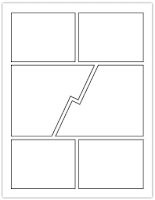
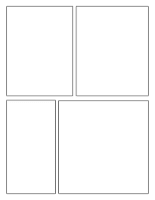
3. Everyone in your team is responsible to work one or more PopArt style panels.
5. Speech bubble
4. Tools requirements:
Final Result:
Add texture to be more like PopArt style:
Filter Gallery- Pixelate- Color Halftone
You must create a Four in One portrait include
1. one black and white portrait
2. one portrait with complementary colors
3. one special effect form Filter gallery
4. one portrait with a manipulated image that people can recognize the person
The tools you must use in this project1. Paint Bucket Tool
2. Filter Tool: please explore Sketch tool
3. Please go Enhance and click Adjust Color
5. Add text
Pop Art Comic strip- Group project
You must have
1. One Educational Theme based story
Possible idea: Teamwork, acceptance, Kindness, friendship...
2. 4 or more comic strip panel
you can google search -comic strip panel
template png to get the panel strip
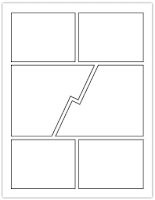
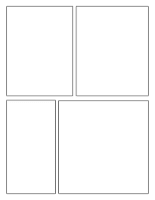
3. Everyone in your team is responsible to work one or more PopArt style panels.
5. Speech bubble
4. Tools requirements:
Select Tool
Filter Gallery
Draw Tool
Final Result:
Tools for the Background:
Tools for Ms. Hsieh:
Tools for text:
Add texture to be more like PopArt style:
Filter Gallery- Pixelate- Color Halftone
Pop Art Comic Presentation:
1. Finish Pop art Comic by using iMovie to finalize your project.
2. Upload the movie to this Google assignment.
Rubric:
1. Have a title( theme) for your comic Popart.
2. Add sound effect and conversation.
3. Use One PopArt style for all panels- unity.
1. Have a title( theme) for your comic Popart.
2. Add sound effect and conversation.
3. Use One PopArt style for all panels- unity.
Critique /presentation Rubric:
- What is the theme( big idea)? Why? What do you want people to learn from your comic
- What is Pop Art? What Pop Art elements/concepts you try to use in creating your project?
- What are Photoshop Tools for this project?
- Art aspect critique: Elements of art / Principles of Design
- Team spirit: What is working? What is not? What is the internalize part of this project you learned?
















































